Amazon Refund Support Contact - How To Resolve Issues Quickly
Shopping on Amazon is convenient, but sometimes, orders don’t go as planned. Whether you received a defective product, the wrong item, or never got your package, you may need a refund. Understanding how to contact Amazon for refund support ensures a hassle-free experience.
Amazon provides multiple ways to request refunds and resolve issues, but reaching the right support channel is key. This guide breaks down Amazon’s refund policies, the best ways to contact customer service, and what to do if your refund is delayed or denied.
How Amazon’s Refund Policy Works
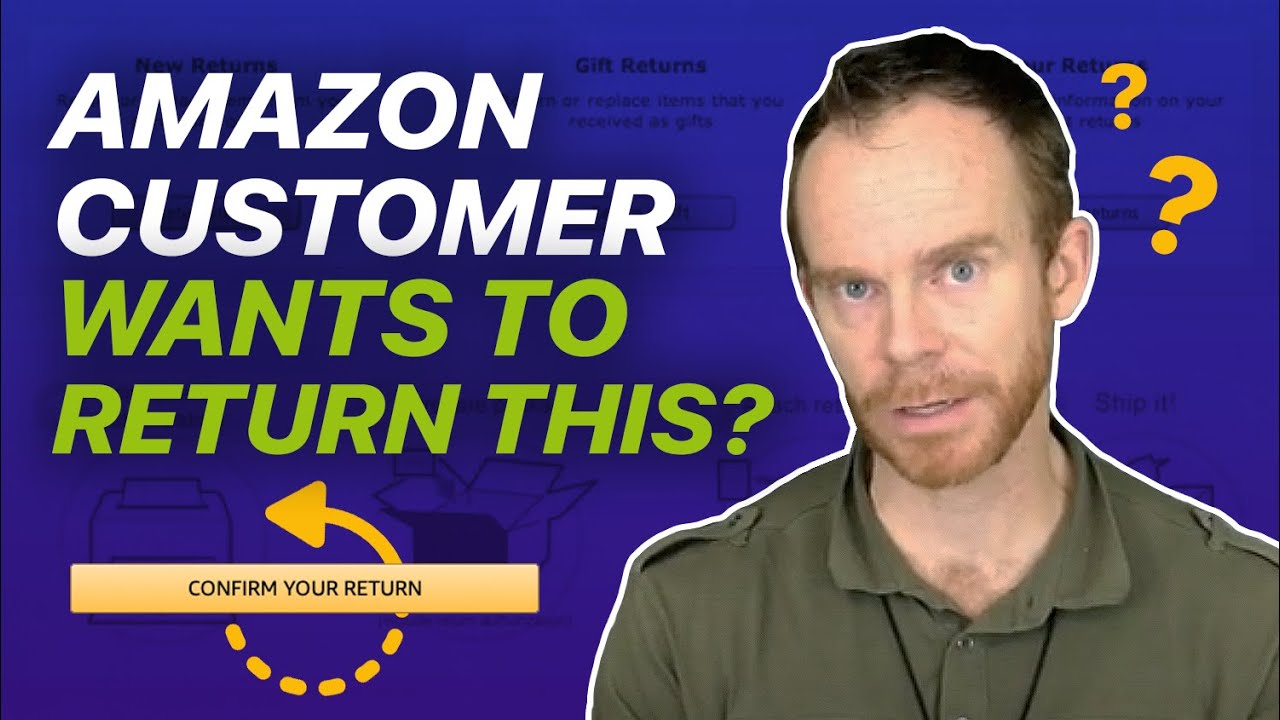
Comprehensive Guide to Amazon's Return Policy
Amazon’s refund policy varies depending on the type of product, the reason for the refund request, and whether the item was sold by Amazon or a third-party seller. Here’s what you need to know:
Refund Timeframes
Refunds are typically processed within 3 to 5 business days after Amazon receives the returned item. Some refunds, like those for digital products, may take longer.
Refund Methods
Amazon usually refunds the original payment method (credit card, debit card, PayPal, etc.), but in some cases, they may issue a refund as an Amazon Gift Card balance.
Eligible Refunds
Most items can be refunded if returned within 30 days of purchase. Some categories, like electronics and large appliances, may have extended return windows.
Non-Refundable Items
Certain items, like downloadable software, perishable goods, and gift cards, are generally non-refundable unless stated otherwise in the product listing.
Amazon’s refund policies are designed to be customer-friendly, but some situations require direct communication with their support team.
When To Contact Amazon For A Refund
While many refunds are processed automatically when returning an item, there are cases where you may need to contact Amazon’s customer support:
- Refund Not Received: If the refund processing time has passed, and you haven’t received your money, contacting Amazon is necessary.
- Order Never Delivered: If tracking shows your package as delivered, but you never received it, Amazon support can assist in resolving the issue.
- Defective or Damaged Items: If a product arrives broken or defective, Amazon may issue a refund even before you return the item.
- Unauthorized Charges: If you notice a charge for an item you didn’t purchase, contacting Amazon immediately is important.
- Refund Request Denied: Sometimes, Amazon may reject a refund request. In such cases, customer support can provide further clarification or escalate the issue.
Knowing the right way to contact Amazon can save you time and ensure your refund is processed quickly.
Methods To Contact Amazon For Refund Support
Amazon provides multiple ways to reach customer support. Here’s how you can contact them:
1. Amazon Help Center (Online Refund Request)
The fastest way to request a refund is through Amazon’s website or mobile app. Follow these steps:
- Go to Amazon.com and log into your account.
- Click on "Returns & Orders" at the top right.
- Find the order you want a refund for and select "Return or Replace Items."
- Choose a reason for the refund and follow the on-screen instructions.
- Submit the request, and Amazon will guide you on the next steps.
Tip:Use the self-service options for faster resolutions. If you’re looking for a comprehensive contact directory for other services, you can visit contactnummer.comfor additional resources.
2. Amazon Live Chat Support
If you need to speak with an agent, live chat is the best option. To access chat support:
- Visit the Amazon Help page.
- Click "Contact Us" and select "Chat with an agent."
- Explain your issue, and an Amazon representative will assist you in real-time.
Live chat is ideal for resolving refund-related issues quickly.
3. Amazon Phone Support
For urgent refund requests, calling Amazon is the most direct method. Here’s how:
- Dial 1-888-280-4331 (Amazon’s customer service number in the U.S.).
- Follow the automated prompts to connect with an agent.
- Provide your order details and explain your refund issue.
Amazon phone support is available 24/7.
4. Amazon Email Support
Amazon doesn’t widely advertise email support, but you can contact them via email at cs-reply@amazon.com. This method is best for non-urgent refund issues where you need a written record of your communication.
5. Social Media Support
Amazon responds to refund queries on social media. If other methods fail, try reaching out via:
- Twitter/X: @AmazonHelp
- Facebook: Amazon’s official support page
Mention your issue in a direct message, and an Amazon representative will usually respond.
Tips To Ensure A Smooth Amazon Refund Process
Keep Your Order Details Handy
Before contacting Amazon, ensure you have all relevant order details available. The order number, purchase date, and product details help customer support locate your transaction quickly.
If your order was placed through a third-party seller, knowing the seller’s name may also be useful. Having this information ready reduces back-and-forth communication, speeding up the refund process.
Check Amazon’s Refund Policies
Not every item qualifies for a refund, and different categories may have different return policies. Some products, such as digital downloads, grocery items, and opened personal care products, may not be eligible for returns. Other items may have restocking fees or require you to return them in their original packaging.
Reviewing Amazon’s return and refund policies ensures that your request follows their guidelines, preventing unnecessary delays or denials. Even those with big budgets sometimes return items. Check out how stars manage their millionsto see who’s thrifty despite their wealth. This just goes to show that being smart with returns is a practice for everyone, regardless of financial status.
Use Live Chat Or Phone For Urgent Issues
If you need a refund quickly, contacting Amazon through live chat or phone is the best option. While email and social media messages can take longer to receive a response, live chat and phone support connect you with a representative who can address your issue immediately. This is especially helpful for cases involving defective items, incorrect orders, or missing refunds. Using these direct communication channels ensures faster resolutions.
Be Clear And Polite
When explaining your issue to Amazon’s customer service, clarity is key. Provide a concise yet detailed explanation of why you are requesting a refund, including any supporting information such as photos or tracking details if necessary.
Being polite and professional increases the chances of receiving a positive response. Customer service representatives are more likely to assist you efficiently if you remain calm and cooperative.
Track Your Refund Status
After submitting your refund request, it’s important to monitor its progress. Amazon allows you to track your refund status in the "Your Orders" section of your account.
Refunds typically take a few days to process, depending on the payment method used. If there is an unexpected delay, you can contact Amazon support to check for updates. Keeping an eye on your refund ensures you receive your money within the expected timeframe.
People Also Ask
How Do I Contact Amazon Customer Service?
Amazon's customer service phone number is 1-888-280-4331, which is live 24 hours a day, seven days a week. Like most major retailers, Amazon prefers that you use one of its automated customer support methods.
How Long Does It Take To Get An Amazon Refund?
Refunds typically take 3-5 business days, but the timeline can vary depending on your payment method.
What If My Refund Request Is Denied?
You can appeal the decision by contacting Amazon support with additional evidence, such as photos or documentation.
Can I Get A Refund Without Returning The Item?
Yes, in some cases, Amazon may offer a refund without requiring a return, especially for low-cost items.
Final Thoughts
Dealing with refund issues doesn’t have to be stressful. By following the steps outlined in this guide, you can contact Amazon refund support with confidence and resolve your issue quickly. Remember, Amazon’s customer service team is there to help. Start your refund process today and enjoy a hassle-free shopping experience.